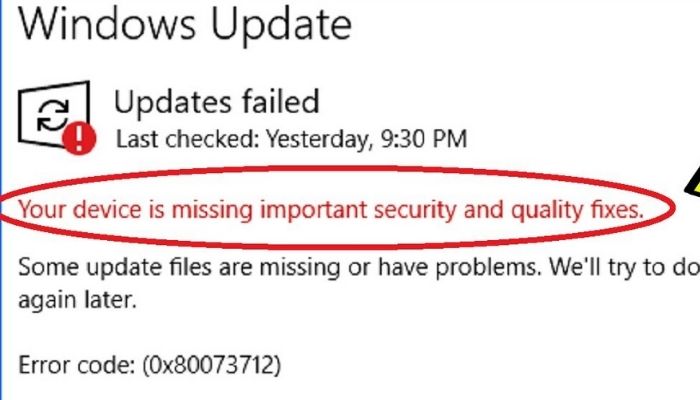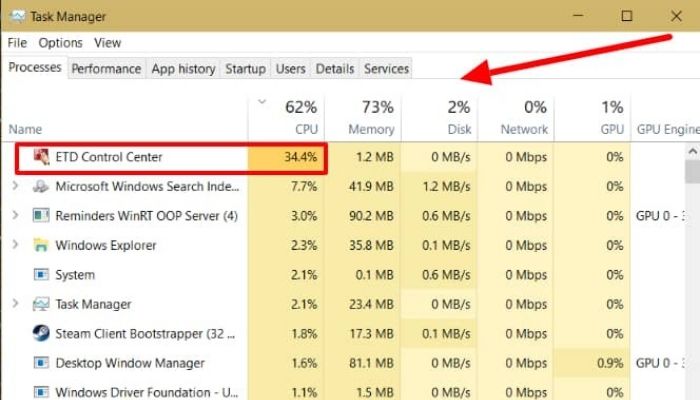
The ETD Control Center is an executable program or software developed by ELAN microelectronics and is also called Elan Trackpad Device Control Center (ETDCtrl). It is a touchpad program found in laptops because they are only useful on laptops. The program is, however, redundant because all laptops already have a touchpad program.
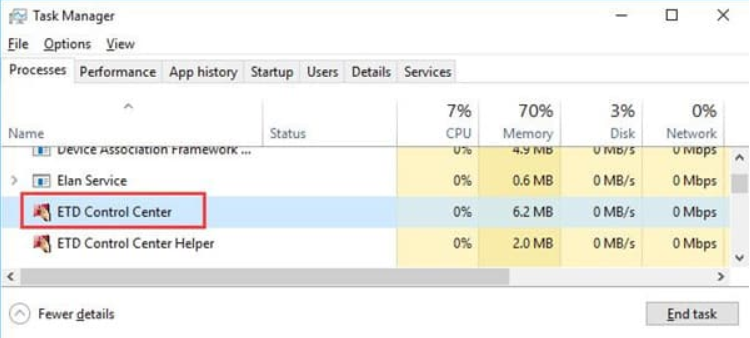
In a real sense, this software is not needed, and you can get rid of it. Some users deem this executable file as unsafe, adding to why you should remove it from your PC. You find it in the Windows directory in a subfolder, or you can access it in C:\Program files.
A configuration screen manages the ETD Control Center, the ETDCtrl.exe, which can provide options that change the ELAN intelligent touchpad settings. It offers extra functions to your PC’s touchpad and enables you to operate your PC like a smartphone using the Multi Finger Operation.
The software can sometimes be seen as a virus, which may lead to high CPU usage, and if an antivirus program detects it as such, most users will want to disable or get rid of it.
Should you Delete the ETD Control Center?
Your antivirus software regards this software as a virus. It is a complicated decision for users whether to get rid of the program or not. Removing it is not recommended but if you wish to do so it’s still okay. However, if you still want to disable the program, launch the Control Panel, select Programs, and Features. In the next menu that displays, select the ETD Control Panel and tap on Uninstall to proceed.
Removing the program is a permanent way of silencing the program, but so is disabling it. For some reason, you may encounter several problems with the ETD Control Center.
If you experience this service error at any stage, it is imperative to find a solution as there are various ways to solve this issue. Don’t worry, as we have prepared detailed ways for your reference on how to address this problem, and you can select one that works for you.
Method 1: Disable ETD Control Center through the task manager
Disabling this program is quite okay, and there are no functionalities that will be removed. However, you need to prevent the concerned utility from an automatic start meaning it is essential the program remains deactivated. Follow these steps to that:
- Launch and “Run” the utility by pressing the “Windows” logo + “R” on the keyboard.
- Type “taskmgr” on the dialogue box then hit “Enter” to summon the Task Manager function in a new window.
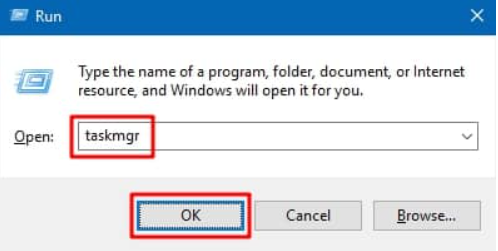
- Under the Task Manager window, locate the “Startup” among the other tabs, then click on it.
- Scroll down the list to find the “ETD Control Center,” then select it.
- Look for the Disable tab at the bottom right corner, select it then close the Task Manager window.
- From now on, the software will never launch when you turn on your PC.
Method 2: Automatically disable the ETD Control Center
Some users may not find the program with ease in the task manager. Some PCs may be programmed differently; hence finding the “Stop” button may be difficult. If this describes your situation, it is still possible to remove the software using a third-party tool known as Advanced SystemCare. The software stops unwanted programs without any hassle. But for now, let’s concentrate on the process of disabling the software.
- Download the Advanced SystemCare on your PC.
- Launch the application, then click on Toolbox the search for the “Process Manager” and tap it.
- The tool will start to install the Process Manager on your PC.
- Once the installation is complete, you should be able to see the IObit Process Manager under Processes.
- The goal here is to stop the ETD Control Center, locate it and right-click on it. From the drop-down menu, select “End Process” from the list to disable the program.
- This program can also run but consume fewer resources if you set it to run as low priority. As a result, it will run without disturbing other operations on your system.
- Right-click on the ETDCtrl.exe, then select the run with the Low Priority option. This way, you can run your computer without any issues from the ETD Control Center error.
Method 3: Update your PC’s touchpad driver
Sometimes the above method may not solve this issue, and you need to shift your attention to the touchpad’s driver. A corrupt or outdated driver can cause several errors on your PC. Drivers play a vital role to ensure smooth communication between hardware and the Operating System in a PC.
If a driver does not work correctly, you will get different errors that will hinder you from functioning smoothly. You can first update the driver then check if the move fixes the issue. You can download a touchpad driver from their official website, which might be a hassle for some users.
If you are in this position, then uninstall the existing driver and update it from the device manager. Since it is a built-in program, no third-party apps are necessary for the process.
- Open the Device Manager utility on your PC and launch the “Run” utility where you type “devmgmt.msc” and press “Enter.” Alternatively, you can summon the same function by pressing the “Windows” key, then type “Device Manager.” Now locate the software icon and select it.
- Navigate through the list, find the “Device Manager,” and search for the “Mice and other pointing devices.” Right-click on “ELAN touchpad driver,” and a popup menu will appear where you should select “Uninstall Device.”
Conclusion
Hopefully, you now know what the ETD Control Center is and how to disable or remove it. Removing the software is not advised, but you can disable it. Following the methods above, you can decide which one is suitable for you and apply the procedure.
READ MORE: What is a Windows Module Installer Worker? How to Enable/Disable