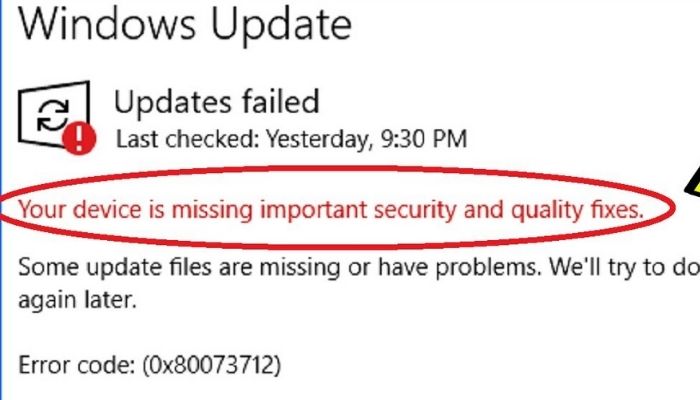If you’re searching for a cloud platform that gives you more freedom and productivity, Azure is the way to go. The Azure Network cloud platform is great for companies that need to stay flexible while adhering to tight compliance and data security requirements.

It takes more than shifting servers or copying files and databases to migrate to Azure. The Azure virtual network design must be carefully planned. Here are five best practices for IP planning for Azure and ensuring that your end-user community may securely and reliably access those resources from both your office and home offices.
1. Read Azure Security Center’s suggested changes and alerts
The Azure Security Center is an excellent place to start. Azure Security Center provides recommendations and warnings to help you protect your Azure resources. Our first Azure Security best practice is to get the most out of Azure Security Center by monitoring the portal for new warnings regularly and responding quickly to as many notifications as feasible. Our second Azure Security best practice is to make Azure Security Center a standard feature for all subscriptions, or at the very least, all subscriptions with production resources.
The Azure Security Center’s basic level, which comes with Microsoft Azure, provides little information. Azure Security Center Standard assists in the detection of security flaws and provides a recommended solution. Security Center Standard is available for a free sixty-day trial. “Security Center protects depth with its capacity to both detect and help protect against attacks and it provides actionable advice for minimizing these threats,” according to Microsoft.
2. Limit subscription owners
The Azure Security best practice is clear in this case. There should be more than one Azure subscription owner, but the number of users with owner access should not exceed 3. To act as the owners of the subscription(s), you should have 2 trusted Azure Administrators or “Product owners” and, if possible, one “break-glass” account.
3. Design Subnets
The subnet design is an important part of your Azure network since it allows Agio engineers to supply resources like servers and storage in a segmented manner.
Azure sends network traffic between all subnets in a VNet by default. To ensure safe but efficient connectivity, Agio goes above and beyond by setting up proper network routing and firewall constraints.
Create a DNS Server
When a VNet is created, Azure automatically installs a DNS server. This enables subscribers to quickly create VNets and deploy resources. This DNS server, on the other hand, exclusively serves the resources on that VNet. Agio configures additional name resolution capabilities because connecting to on-premises systems is frequently required. We ensure that internal domain name resolution offers access to both cloud and local network systems by adding a domain-based DNS server to the Azure VNet. We set up forwarding for external (internet) hostnames to the Azure name service and make those name servers authoritative for the entire VNet.
Implement a Hub and Spoke Network Topology
In Azure, a hub and spoke design centralizes typical functions including connectivity to on-premises networks, firewalls, and VNet isolation:
The hub is an Azure VNet that serves as a hub for all connections. The spokes are VNets that use VNet peering to connect to the hub VNet. Individual workloads are distributed as spokes, while shared services are deployed in the hub.
This design aids in the isolation of network traffic as well as the establishment of proper security boundaries to prevent unauthorized access to resources.