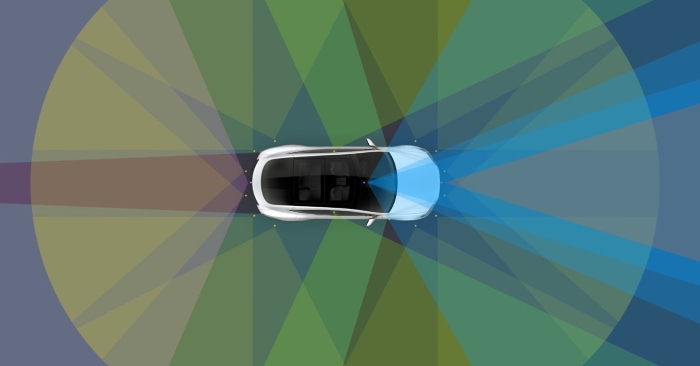Whether you are a flight enthusiast or a professional pilot, you may have already heard of the Zibo Mod B737-800X. It is a popular modification for the default X-Plane 11 Boeing 737-800 aircraft that adds a plethora of features and enhancements to the plane’s systems, cockpit, and flight experience. In this article, we will provide you with everything you need to know about the Zibo Mod B737-800X, including what it is, its features, how to install it, and some tips for getting the most out of it.
What is Zibo Mod B737-800X?
Zibo Mod B737-800X is an add-on for the default X-Plane 11 Boeing 737-800 aircraft. It was created by a group of talented developers led by Zibo, who was inspired by the lack of available mods for the default 737-800 in X-Plane 11. The mod enhances the aircraft’s systems, avionics, and flight dynamics, making it more realistic and enjoyable to fly.

Features of Zibo Mod B737-800X
Zibo Mod B737-800X adds a wide range of features and enhancements to the default 737-800 aircraft. Some of the most notable ones include the following:
1. Custom FMC – The mod includes a custom-built Flight Management Computer (FMC) that is more accurate and functional than the default one in X-Plane 11.
2. Functional systems – The mod features functional systems for hydraulics, fuel, electrical, and air conditioning, among others, that are more advanced than those in the default plane.
3. 3D cockpit – The mod includes a 3D cockpit with working instruments, switches, and knobs. The cockpit is also more detailed and realistic than the default one.
4. Realistic sounds – The mod features new, high-quality sound effects that add to the realism of the flight experience.
5. Improved flight dynamics – The mod improves the flight dynamics of the aircraft, making it more realistic and responsive to pilot inputs.
6. Liveries – The mod comes with a selection of high-quality liveries that you can choose from to customize the appearance of your aircraft.
Installing Zibo Mod B737-800X

Installing Zibo Mod B737-800X is a straightforward process that can be completed in a few easy steps. However, before you begin, make sure you have the latest version of X-Plane 11 installed. Here’s how to install the mod:
Step 1 – Download the latest version of the mod from the official Zibo Mod website.
Step 2 – Extract the contents of the downloaded ZIP file to a folder on your computer.
Step 3 – Navigate to the X-Plane 11 aircraft folder, which is located in the “C:\X-Plane 11\Aircraft” directory.
Step 4 – Create a new subfolder in the aircraft folder and name it “B737-800X.”
Step 5 – Copy the contents of the extracted ZIP file to the new B737-800X folder.
Step 6 – Launch X-Plane 11 and select the Zibo Mod B737-800X from the aircraft selection menu.
Tips for Getting the Most Out of Zibo Mod B737-800X
To get the most out of Zibo Mod B737-800X, consider the following tips:
1. Read the manual – The mod comes with a comprehensive manual that explains the various features and systems of the aircraft. Read the manual thoroughly to avoid any confusion or issues.
2. Join a community – Joining a community of X-Plane enthusiasts and Zibo Mod users can help you learn and share your experiences with the mod.
3. Experiment – The mod comes with several customization options that allow you to modify the aircraft to fit your preferences. Don’t be afraid to experiment with these features to find the perfect flight experience for you.
4. Practice – Zibo Mod B737-800X is a complex addition that requires some practice to master. Don’t be discouraged if you make mistakes or have trouble flying at first. Keep practicing and experimenting until you feel comfortable with the aircraft.
Conclusion:

Zibo Mod B737-800X is an excellent modification that adds many features and enhancements to the default X-Plane 11 Boeing 737-800 aircraft. It is a must-have for anyone who enjoys flight simulation and wants to experience a more realistic and immersive flight experience. Installing the mod is a simple process, and with some practice and experimentation, you can get the most out of it. We hope this article has provided you with everything you need to know about Zibo Mod B737-800X and inspired you to give it a try.
Read More: Apple Glasses Pros, Cons, and Everything You Need to Know About Them