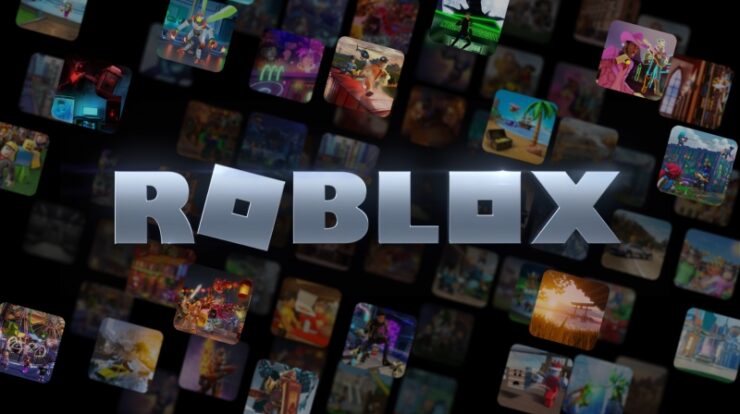Xbox One, a gaming system developed by Microsoft is an 8th Gen system. The gaming will be both online and offline. Many players found problems with the Xbox error code. So if you are using an Xbox One you will face problems with several error codes. For example, the error code 0X87dd0006 or the code 0x8b050033 or 0x8027025a, etc., not finding a resolution to these codes is going to make things difficult.
The error code 0X97e107df is the main fun spoiler in most of the Xbox live-related gadgets. This error code will dispatch the match. In cases where the live application on Xbox is having issues while starting the game is when this error shows up. This minute issue caused while authorizing permission (which happens from XBox’s end) might be the whole and sole reason why the error occurred in the first place.
If you are struggling to fix this code, then don’t stop reading I have the best ways to fix it.
Check for the server status
- Check for the server status, sometimes Xbox Server Ranking goes down, which might be the major cause of this particular error. This issue can be solved but you have to wait until the XboxLive status to acquire normally.
This step-wise guide should be handy and easy to follow:
- As a first step, you are to open the browser.
- Once the browser is opened you can go to its official page from the live status webpage available on Xbox.
- Now that you have opened the live status webpage see if the service is working or not. You can take the help of Twitter’s support system to help you resolve this.
If the services are normal and there is no issue with the status report then it is good to go.

Restart your Xbox Console
- Okay if the server status is fine and is not what has caused the error then there is no harm in restarting the console to see if things fix when the system turns back on. Most of us when we face any issue related to a gadget, let us be honest this is exactly what we do, restart it.
Therefore, you can similarly Attempt this activity. To do so, firstly, press the Xbox button and then shut it down. As a final step, you can restart the whole console or the gaming keyboard.
Check the Network Connection
- This error could be a system issue. Sometimes your Xbox might not be the cause, but the system is not rightly connected to the Xbox. Situations with connection issues can be rectified in a below-mentioned way.
Before we even start, make sure you are wired properly.
Fixing the error in case of a network connection issue-
- First, you switch the Xbox on with the help of the switch on the button on it. Upon pressing it, a menu will show up.
- From the drop-down menu, you are to choose the settings option.
- After selecting the settings options you can open the network from there.
- Once the above step is done, select troubleshooting to see if any connection error can be rectified from within.
- Now you will need to provide your system’s internet protocol address.
- After providing the IP address, you are to go back to the drop-down menu using the Xbox button.
- Then in the settings section, you will find ‘All Setting’, you are to choose that option.
- Further in the ‘All Setting’, go for network and then choose the network settings option within.
- Network settings further have an option called Advanced settings, which you are to choose.
- From there you can clear any alternate IP addresses available.
Once all the above steps are followed, you can restart the gaming system.
Signing In and Out
- If the code is still persisting even after trying all the above methods, then you can fix it by simple steps to follow, which are mentioned below:
- The Xbox button is to be pressed. Once you switch the Xbox on, you will come across the main menu drop-down.
- Front the main menu, and select the home page.
- From the home page, you are to click on the settings icon.
- Once the settings page opens, you can find an option called ‘general tab’, upon selecting that you will come across another option to sign out from the device. You can sign not from the device with your name.
- Once you have completed all the above steps, same as in the above-mentioned ways you are to restart the gaming system.
Hard-Resetting the Gaming System
When nothing works, this should definitely work- hard resetting the gaming system.
Hard resetting your gaming system would not cause any loss to your saved data. Also, hard resetting comes with another benefit, which is clearing out all the junk, if that is what is causing the error in the first place.
Hard resetting is not much of a task to fix the code 0x97e107df if you follow the steps given below:
- As the header suggests, you are to go the old-school way by long-pressing a switch on the button on the Xbox. You are supposed to be long-pressing it for over 60 seconds.
- After over 60 seconds of the long press on the button, you will see that the Xbox console has shut down (more like a force shut).
- Following that, within a couple of minutes try switching your computer on again.
- From there, check if your Xbox service status is live.
- As a final check, you can see if the internet has any additional troubleshooting options available.
A trial and error, in this case, is never harmful, see if the troubleshooters available on the internet are of any use by practically testing them out to see if they are the right ones for our particular issue. This troubleshooter can help track and fix errors with the help of the internet.
After a great effort, our team came up with a solution to repair the Xbox error code 0X97E107DF.
Read More: Brother pe80 embroidery machine