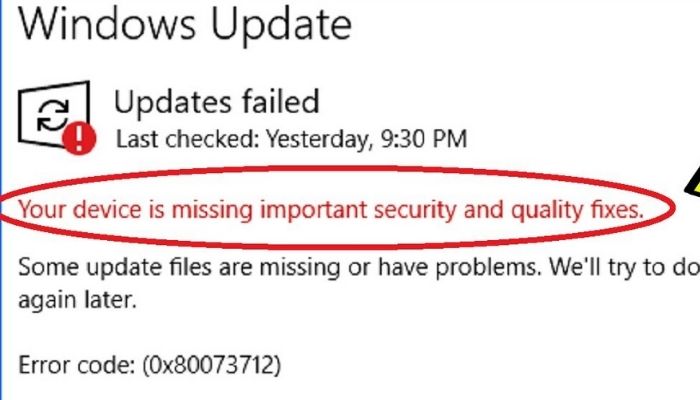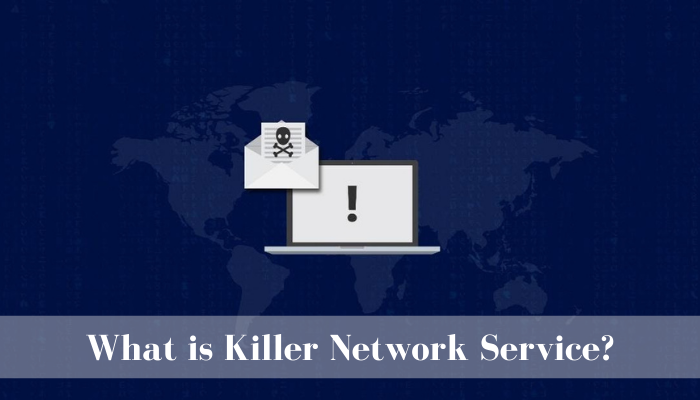
It is important to know about the files on your computer to understand which ones belong there and which ones don’t. When using the internet, it is rather simple to get your computer infected with a virus or malware. As a result, you may lose the necessary information or data at the hands of anyone online.
There are many files that Windows 10 installs on your computer for a smooth and uninterrupted experience. One of these files is named “KillerNetworkService.exe”. Since the name is rather intimidating, many users have questions about what this file is for and if it’s dangerous or not. In this article, we will explain what Killer Network Service is and why it is installed onto your computer.
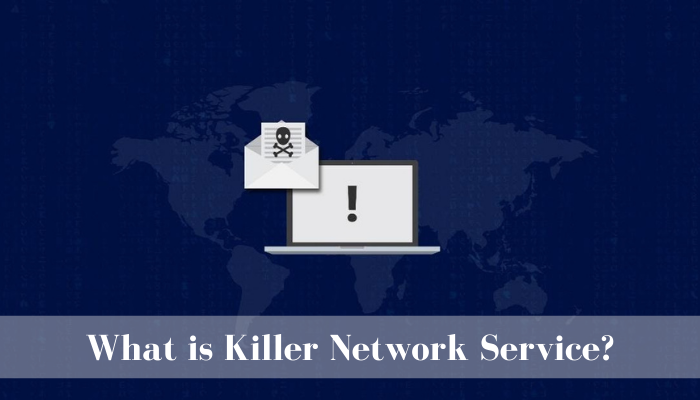
What is Killer Network Service?
Killer Network Service is a .exe file, which means that it is executable. It is located in the Program Files folder on your computer and because of its name, many people come to the conclusion that it’s some sort of virus or malware. However, some people also have the opinion that the file serves to protect your computer from viruses and malware.
Still, executable files mean that they may have the administrative rights to your computer and in many cases, they can harm your computer. Can this Service harm your computer? Rivet Networks is the corporation that has coded the process, Killer Network Service, and it belongs to the Killer Network Service software or Killer Performance Suite.
However, it isn’t a required file for your operating system. In some cases, it causes more issues than it resolves. As soon as you double-click the file, it will start to run (same as any other executable file) and the name “Killer Network Service” will be prompted. If you want to end the process, you can do so from the Control Panel.
Where is Killer Network Service Located?
KillerNetworkService.exe is located in C:\Program Files\Killer Networking\Killer Control Centre. It is exactly 2,067,168 bytes in size and is present in Windows 10, Windows 8, Windows 7, Windows Vista and Windows XP.
How to Remove Killer Network Service?
If you want to remove KillerNetworkService.exe, you can do so by going over to the Add/Remove program applet in the Control Panel.
Is Killer Network Service Trustworthy?
KillerNetworkService.exe is signed by Verisign. If you open it, no pop-up window will show up. Moreover, there is no description of the file or its content either. Your computer’s internet connection (Wi-Fi or LAN) is accessed by the file to connect to the manufacturer’s servers.
It is obvious that the file does not belong to Microsoft itself and neither is it a part of Windows 10. In addition to this, Killer Network Service monitors both new and previous applications on your computer. It also makes changes to other processes that are running on your computer. Still, the probability of the technical security rating for the file comes as only being 22% dangerous.
Sometimes, malware with the same name, “KillerNetworkService.exe”, installs itself onto a user’s computer. Obviously, it intends to cause harm to your computer. However, you can check for the malware by going to C:\Windows or C:\Windows\System32. As such, you should constantly monitor this file to make sure that it’s not malware or poses threat to your computer in any way.
Conclusion
We hope this article helped you in answering your questions about what KillerNetworkService.exe is. If you have any further queries, comment them below and we will respond to you as soon as we can. If you have any suggestions related to the article, do mention them below as well. We’d love to hear what you think!
READ MORE: What is a ClownFish Voice changer? How to use Clownfish Voice Changer?