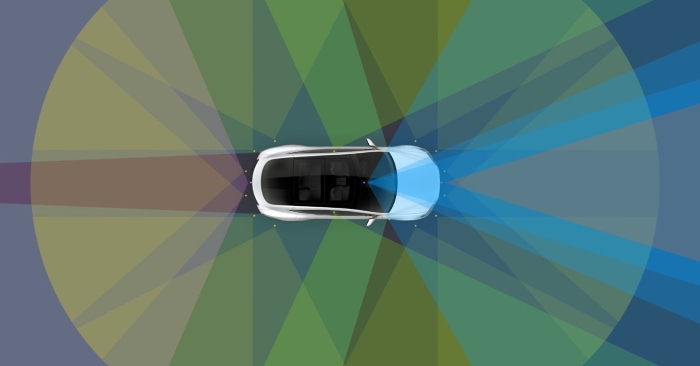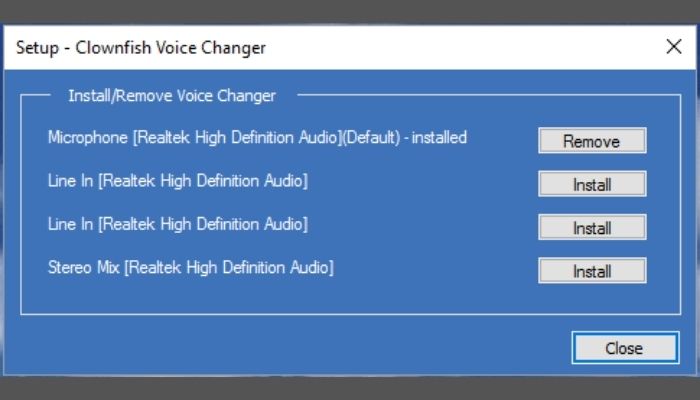
Clownfish voice changer is an application made for your PC to change your voice on every application or platform that uses your microphone or even any other audio device. It is like catfishing but with a voice. You can use it as a fun prank on your friends or assume a different personality all in all. It is just a fun application and should not be used for the wrong means. It works on various apps like Discord, Skype, or even Omegle. This application is designed for Windows 10. In this article, we discuss more what clownfish is, how does it work, and also how and where can you use it?
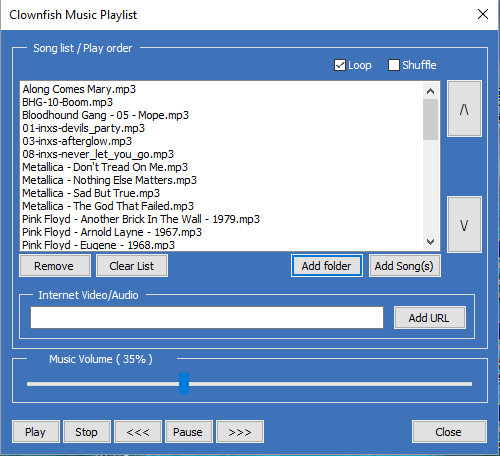
How to Download Clownfish Voice Changer App?
ClownFish is an enjoyable application that allows you to change your voice. It is a third-party application that is not available on Microsoft Store. You can download it by searching “Clownfish Voice Changer App” on google or whichever search engine you use. You can also download it via the link we have added below.
https://clownfish-translator.com/voicechanger/
The link will direct you to their landing page with an orange swirl logo, which is the official logo for the Clownfish Voice Changer app. When you scroll down, it will show you the list of fun voice effects like Alien, Clone, Fast Mutation, Helium Pitch, etc. when you scroll further down, you’ll see a download link for the app. The most appropriate version to download for a basic Windows 10 system is the 64bit version with 64bit VST. Click on the download link.You can also download it using this link:
https://clownfish-translator.com/voicechanger/download/download64f.php?v=140
When the download is complete, open the download file and complete the installation process.
How to use the Clownfish Voice Changer App?
After you have downloaded and installed the app, you will automatically see a desktop icon on your system. When you double click on it, you will see a drop-down menu with various options. A relatively easy and mostly self-explanatory app to use, you will have to pay attention to three main things.
- Hear microphone- by choosing this option you can exactly see how you sound like when you use the app, or just to see if the app is working for you.
- Set Voice Changer- this option is basically used to decide what you want your voice to really sound like from the various available options of funny voices
- Setup- this is a separate menu from the drop-down menu where you can configure your app settings and customize the application up to your own personal requirements and preferences
Other than these, the app itself is pretty easy to use.
You can change your voice change preference by going back to the app or by using the Hotkeys.
The Hotkeys in the clownfish app are basically a combination of your chosen hotkey and a function key. For example, the default hotkey is the left ctrl button. So, when you press the left control button with F4, it will act as an on and off toggle for the application. There is a set of predefined hotkeys that can be managed and changed through the setup option.
The following is the default list of hotkeys:
| Hotkey | Function |
| Hotkey+F4 | Turn the app on/off |
| Hotkey+F7 | Open voice assistant |
| Hotkey+F8 | Previous Voice Effect |
| Hotkey+F9 | Next Voice Effect |
| Hotkey+F10 | Stop current sound/Music |
| Hotkey+F11 | Start Music Play/Play next Track |
| Hotkey+F12 | Play Assigned Sound |
It takes some time to get familiar with these hotkeys but once you have gotten used to working with them, it’s an easy task so much so you do not even need to go to the app drop-down menu that often.
Where and how can you use this app?
This app can be used on any application/ platform that uses your microphone or an audio catching device as audio input. You can use it on various video-based platforms like Skype or Zoom call to prank your friends, or even use it for voice chats and calls on discord! The applications of the application are endless and completely rely on your creativity. You can also use it with your webcam to record a funny skit or message for your near and dear one’s birthday.
Summary
We hope you enjoy this application as we did! And we also wish this article helped you understand how to use Clownfish Voice Changer software. From downloading to running the application, we have included every single instruction. Let us know in the comments about your experience with the app and how did you use it? Also, do not forget to subscribe to our email newsletter to keep in touch with the latest tech news, and the newest technology! Thank you for reading the article and stay tuned for more such fun app suggestions!
READ MORE: Snoopza: Cell Phone Tracker Review