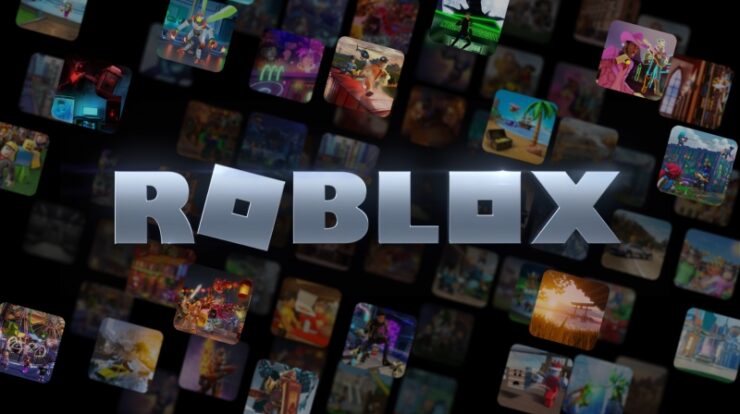If you are a Mac user, you must be using Safari as the default browser. Safari has come up with the latest features and settings, but that stays hidden from most Mac users. People usually think that normal surfing, private browsing, and Reader view are all that Safari has to offer. But it is more than that.
In this article, we will share some of the hidden tips and safari tricks that can make your internet experience much better.
Utilize Picture in Picture Mode
Want to see a video while you are working on an assignment? These Safari Tricks will be beneficial for you. You can enable Picture in Picture mode while watching videos on YouTube to continue watching the video.
This mode will allow the video screen to pop up, and you can move it anywhere on the screen and watch it along with your work. The useful feature allows you to multitask on your computer.
Delete History from Safari
Your web browsers save your browsing history and store caches and cookies when you browse different websites. It does it to load the web pages faster the next time you try to open them.
Keeping a lot of history and caches can slow down the performance of your browser. So, it’s better to delete your browsing history from time to time. Visit https://setapp.com/how-to/clear-safari-history to learn about the complete procedure to delete browsing history in Safari.
Deal With Weak Password Warnings
If you are among the users who keep the same passwords for multiple accounts or sites, then Safari will warn you of the same passwords or even if your password is weak. You can run a password audit, and if it shows a yellow exclamation mark next to it, then it means your password isn’t strong enough to use.
It will also show you sites to which you have added the same passwords and even provide you links to change them. Change the passwords by using alpha-numeric keys with special characters.
Save Webpage as PDF

Features like Bookmark and Read it Later are some of the features that make Safari user-friendly; it also allows you to save web pages as PDFs. You can then store the webpage at any location on the computer and access it later.
To do this, go to the Safari Tricks menu, click on Export PDF, and your file will be saved as a PDF on the computer.
Enable Handoff Mode
Enabling the Handoff mode allows the user to continue their leftover task on another Apple device. If you are surfing a webpage on your Mac computer and need to leave for the airport, you can resume your leftover work from your iPhone.
However, make sure that both devices should be logged in with the same Apple ID and are connected to the same WiFi. You can also do the same from iPhone to Mac, and any open page will appear in the Dock on your computer.
Search for the Tab
When you have opened too many tabs in your browser and find it difficult to manage them or open a specific one, you may find this tip helpful. Opening too many tabs not only slows down the browser but also makes it difficult to open the desired one as you won’t be able to see the website name completely.
Press Command + F, search for your tab and click on it to open it. Keyboard shortcuts come in handy when you are not aware of the workaround to fix the problem. Learning them improves your productivity greatly.
Enable Reader View
Websites these days are filled with lots of ads, and it creates a major distraction to users, especially when they are busy reading content. These ads sometimes pop up right at the center of the screen, leaving you with no option to just click on it, and that redirects you to another site.
The Reader View in Safari comes to the rescue and blocks all the ads. The web pages you visit display only the content and offer a smooth reading experience. The users can enable Reader View from the top of the menu bar.
Enable Firewall Security

Apple provides an inbuilt firewall to establish a secure internet connection. These days internet connections aren’t secured and can be hacked easily. The firewall blocks all malicious inbound traffic and regulates what goes into the outbound network.
By enabling a firewall, the application will ask permission from you before establishing any outbound connection. The firewall can’t be broken easily and provides you with a strong as well as secure internet connection.
Translate Websites
Users sometimes prefer reading content in their native language, and Safari Tricks solves that problem as well. Safari can translate any webpage into English, Spanish, Italian, German, Portuguese, Brazilian Portuguese, Arabic, and other languages.
Multilingual support allows users to view and understand content quite easily when it is available in the local language. Press on the right side of the address bar and click on Translate to read content in the desired language.