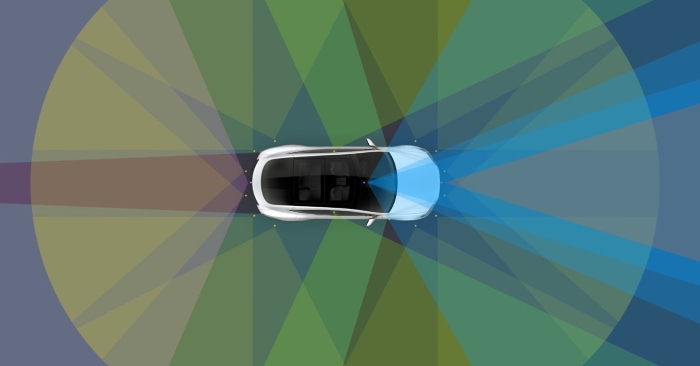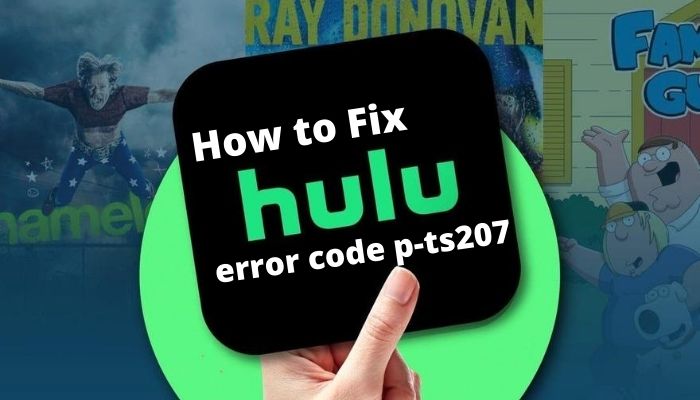
Hulu users have encountered many problems with the app since its release. The issues/glitches in the app have been kept at a minimum for quite a lot of time now, but its users can still encounter a few errors. In this article, we’ll be looking at a specific error code “P-TS207”. We’ll get to it later, but first, you should know that most errors encountered in the app are related to playback ones.
The errors display numerous messages, and the one we’ll be looking at in particular displays the same message as a playback error (because it is one). The error code P-TS207 can occur due to low internet speeds, or even an outdated app. Sometimes, the problem is caused by Hulu’s own servers. That’s something Hulu takes care of pretty quickly, but for the rest, we’ve listed a few solutions you could try.
But first, here’s a little information of Hulu:
Hulu belongs to “Walk Disney Direct-to-Consumer & International” (well, the majority of it) who have full control over the American entertainment app that first started out as a joint venture between the companies NBC Universal and News Corporation. Later, it was handed over to the Walt Disney company (again, as a joint venture).
The app served as a single-platform for recent episodes of all their television series taken from their respective TV networks. Later, the app was branded as Hulu plus and first released its subscription service in 2010.
The entire seasons of shows from the partnered companies aired on the app with access to new episodes with any delay, and it was later rebranded to just Hulu. It was then launched with Live TV (an IPTV service that contains linear television channels) in 2017. Hulu now sits at 30.4 million subscribers as of 2020, and the numbers are rising quickly.
Disney gained a 60% majority stake in Hulu by purchasing 21st Century Fox, and AT&T sold 10% of its stake back a month after that. Comcast gave the control it had over the Hulu app to Disney on 14th May 2019, and Disney agreed to purchase 33% of its take as early as 2024.
How to fix Hulu error-code P-TS207:
Now that you know a little about Hulu, here’s how you can fix the Hulu error-code P-TS207 issue:
#1: The first (and most obvious) step is to check your internet connection
Most of the time, Hulu users fix this issue to due bad/slow internet connectivity. To run Hulu without any problems, you’ll need a minimum speed of 6 Mbps to enjoy Hulu in HD. If you use Hulu with Live TV, you’ll need 2 more than 6 Mbps (8 Mbps).
To maintain the same quality across several devices, you’ll need a better (more powerful) connection than that. The problem can surface if you lower your speeds, so it’s best to get a 10 Mbps connection at the least.
#2: Make sure that you’re using the latest version of the app
We’re pretty sure that you don’t miss out on updates, or use an older version of the app, but just in case you do, you’ll have to update it to fix the error-code P-TS207 issue. These updates include bug fixes, new features, and improvements, so updating your app is really (if not a must) important.
#3: Clear device and app cache
Hulu, or any other app, for that matter, stores temporary data and files on your devices to perform certain tasks, and that data is stored in the cache memory and has to be cleared manually. If it keeps on piling up, it’ll turn into the cause of the error-code P-TS207. The reason behind that is if the files keep piling on, they’ll get corrupted, and slow down your streaming device.
The steps for deleting the cached data vary from device-to-device, but for most devices, you’ll have to:
- Go to Settings>Apps.
- Locate the Hulu app, and select Storage.
- Once there, tap on Clear Cache and Data.
For Apple TV, you’ll just have to re-install the Hulu app. For an Apple device, you’ll have to:
- Go to Settings>General.
- Tap on iPhone Storage, and select Hulu.
Certain times, that doesn’t work, so you may have to re-install the app.
#4: Contact Hulu
If all the solutions above don’t work, you’ll have to contact Hulu Support. Most of the time, the cause of error-code P-TS207 is a playback failure from Hulu’s end. To fix that, you’ll have to contact Hulu, or they may fix it themselves in due time. So, you can either wait for them to fix the problem, or contact them directly.
Well, you could always try restarting the app since the error-code is displayed due to a playback error. Restarting the app will refresh its contents, and (may) fix the issue. If the problem still persists, you’ll have no option but to contact Hulu Support.
Conclusion:
In this article, we’ve listed 4 (well, three) ways to fix Hulu error-code P-TS207. Your last option is to contact Hulu, and they’ll be sure to fix the problem as quickly as they can, but you might have to be a little patient. Anyways, we hope the fixes mentioned above work for you, and if you have any further queries, or would like to add something to this article, feel free to comment down below!
Read More: Fix Wi-Fi Authentication Problem Easily